Looking for some feedback from you guys here. What are your thoughts on the new layout? What do you like about it? What dislikes do you have?
Naturally it's going to take some getting used to, but personally I'm very excited about the changes. Take a minute to deep dive into some of the new features. With the integration of social media, ability to private message as well as get thread notifications, I'm really digging it!
Naturally it's going to take some getting used to, but personally I'm very excited about the changes. Take a minute to deep dive into some of the new features. With the integration of social media, ability to private message as well as get thread notifications, I'm really digging it!